
by admin | Jun 11, 2020 | How To Video
Choosing the appropriate type of website can be very overwhelming. The good news is we have done the hard work for you. We’ve done a lot of research so we can narrow it down to the best website categories, making it easier for you to choose. Apparently, there are...
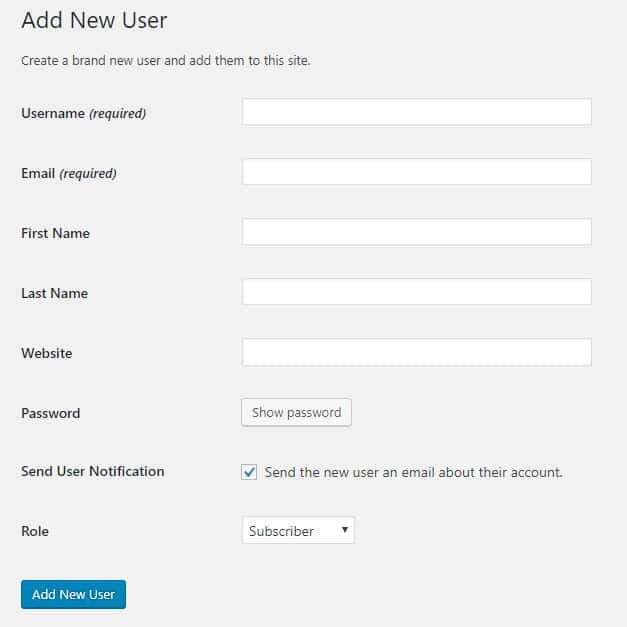
by admin | Aug 14, 2018 | Adding A User In WordPress, How To Video
Steps: 1. Go to your Login Page on your WordPress site 2. Enter your Login Information 3. Hover over Users and click Add New 4. Type in a new Username and Email 5. Make sure Send User Notification is checked 6. Make sure the Role is set to Administrator 7. Click Add...
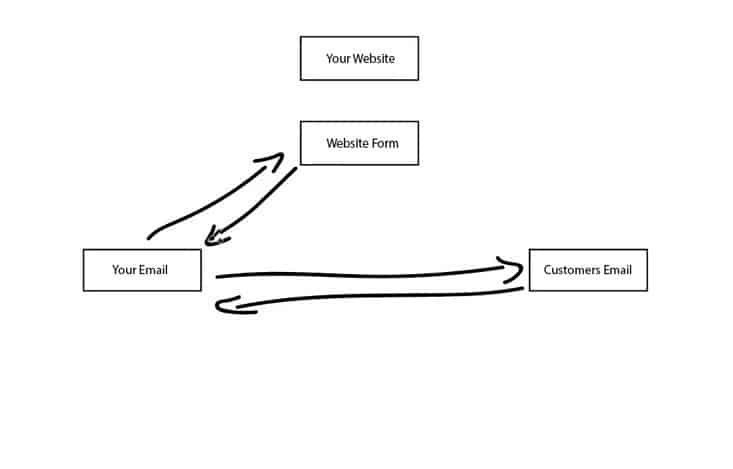
by admin | Jul 13, 2018 | Email Troubleshooting, Emailing Clients, How To Video
Steps: 1. Create a NEW CONVERSATION with your client by simply copying and pasting their email into your emailing platform and sending them an email. Example: If you are using Gmail. You will hit COMPOSE to make a new email. 2. DO NOT simply hit reply on the email...

by admin | Jun 28, 2018 | How To Video, Mailchimp
Watch the full video if you are creating a new Mailchimp account. Start at 3:10 (three minutes 10 seconds) to learn how to assign me as an admin to your...
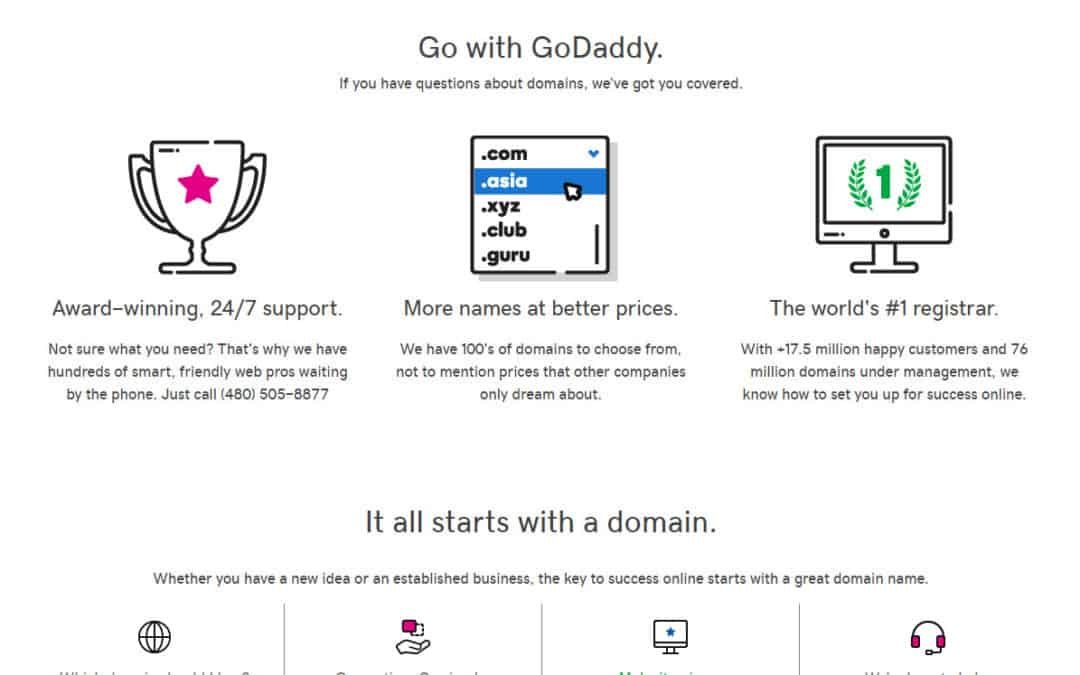
by admin | Jun 28, 2018 | Delegate Access, How To Video
Steps: 1. Login to your GoDaddy account. 2. Click your name on top right. 3. Click Account Settings. 4. Scroll down and click Delegate Access. 5. Click Grant Access on the right. 6. Input my name and email as you see in the video. 7. Select Products & Domains. 8....


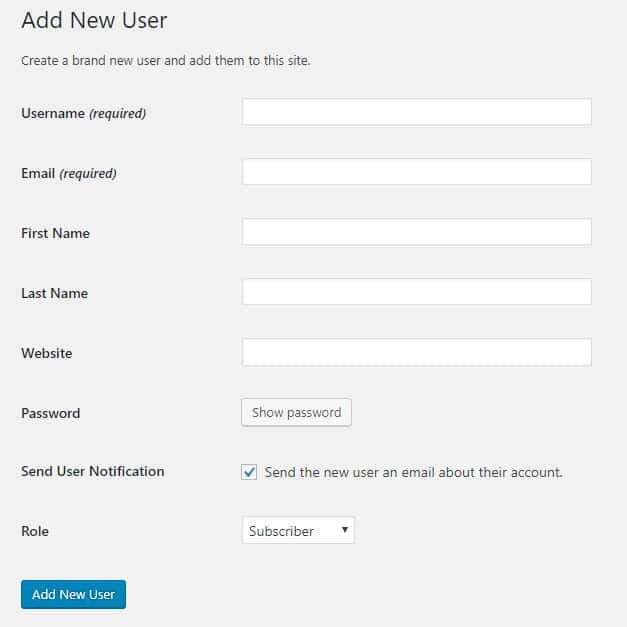
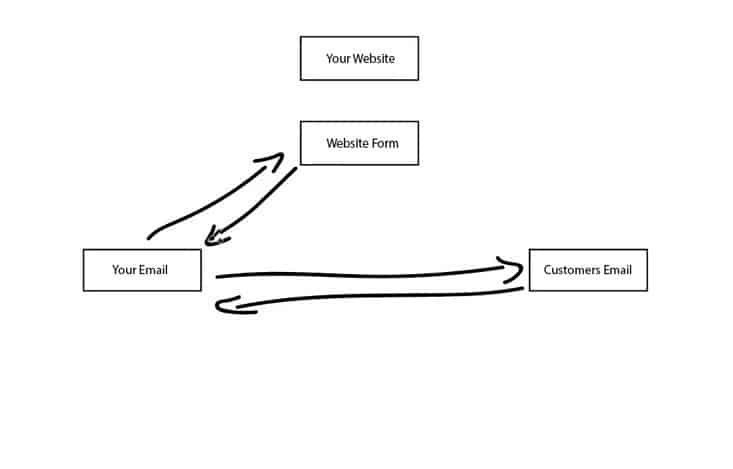

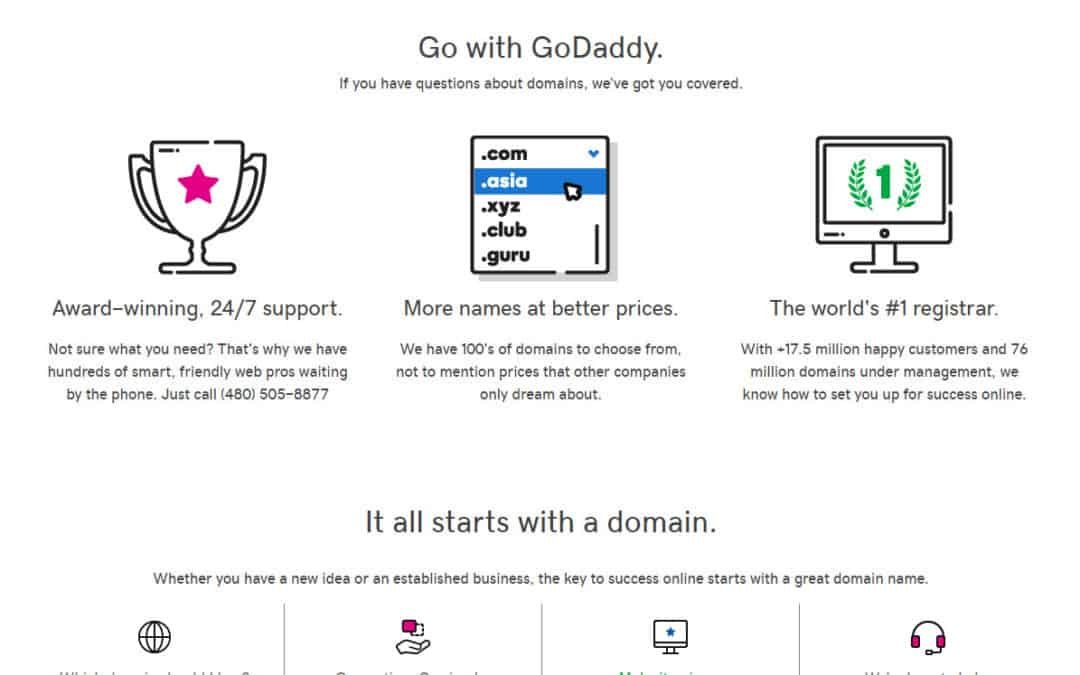
Recent Comments