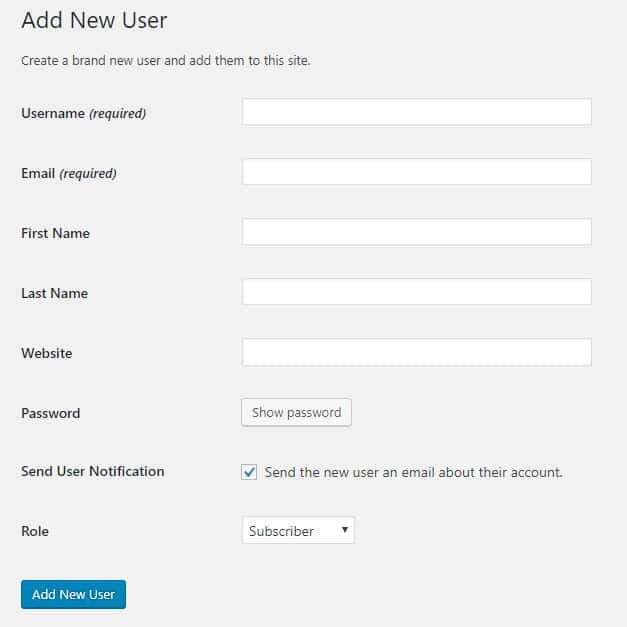Steps:
1. Go to your Login Page on your WordPress site
2. Enter your Login Information
3. Hover over Users and click Add New
4. Type in a new Username and Email
5. Make sure Send User Notification is checked
6. Make sure the Role is set to Administrator
7. Click Add New User