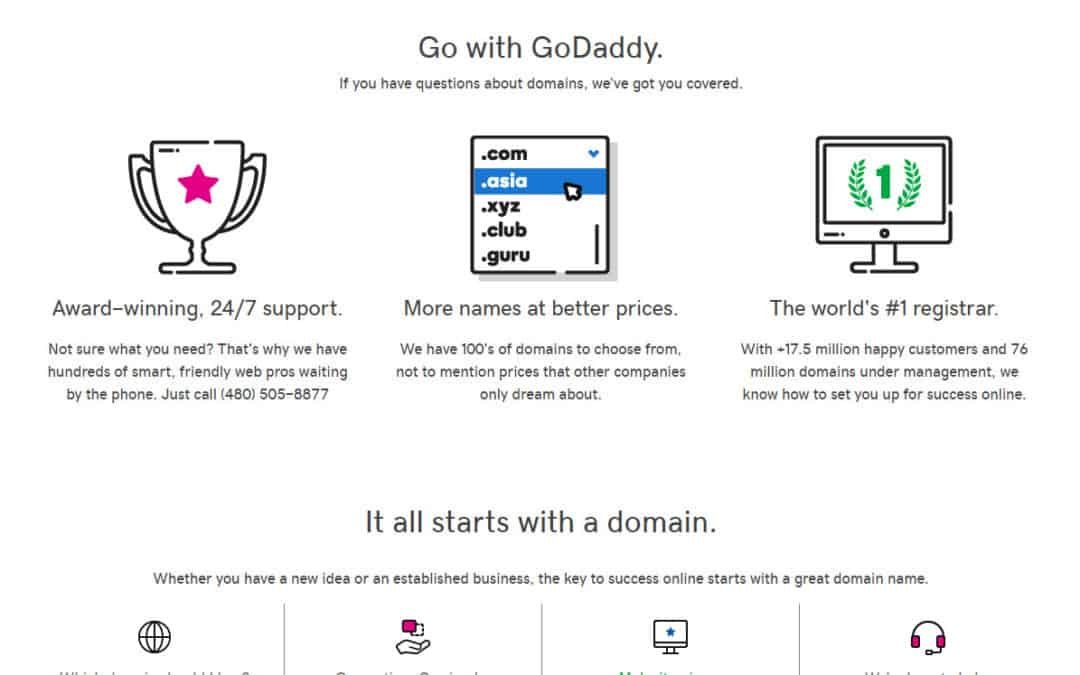Steps:
1. Login to your GoDaddy account.
2. Click your name on top right.
3. Click Account Settings.
4. Scroll down and click Delegate Access.
5. Click Grant Access on the right.
6. Input my name and email as you see in the video.
7. Select Products & Domains.
8. Click Invite.